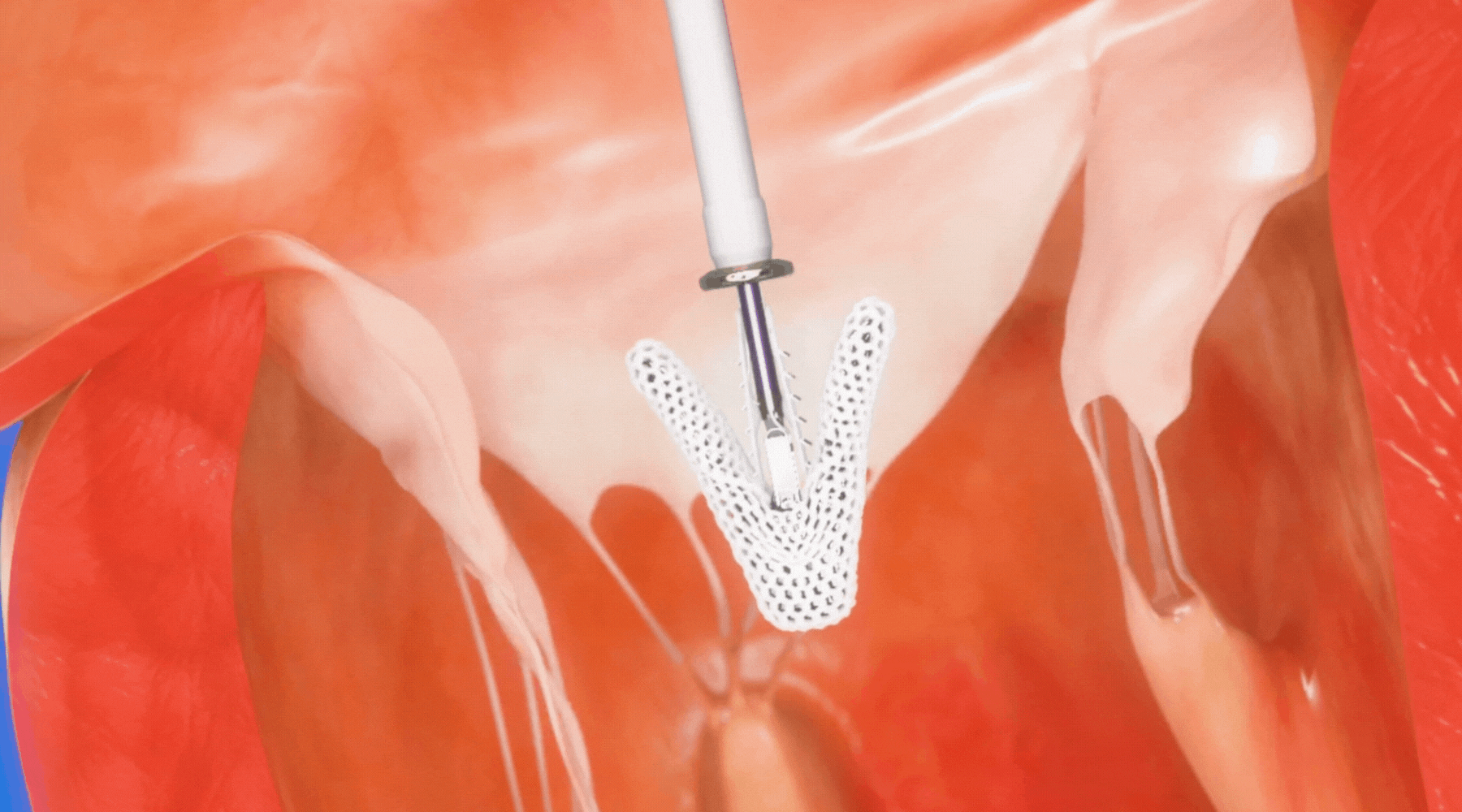Audits can provide useful feedback for improvement, and implementing digital tools could ease—and perhaps hasten—such visits.
If you’ve ever been involved with an audit, odds are you know what true terror feels like. Just hearing the word “audit” seems to increase anxiety and the need for Tylenol. And when an organization is preparing for an audit, it can put the entire company on edge. It doesn’t have to be like this, though. With proper preparation and the correct tools, companies can take their audits from stressful to useful.
The audit process varies depending on its purpose and who’s conducting it. Fortunately, while there are differences across companies and industries, there are some overarching principles that make audits a smoother process. Putting your organization into an audit-ready state, being fully prepared to host the audit, and preparing appropriate remediation plans can make the audit more pleasant for everyone involved.
Before
The time you receive notice that you’re being audited is not the right time to start preparing for one. It’s true that there are additional steps you should take between notification and the audit itself, but putting your company into an audit-ready state has to be a constant effort in order for it to pay off. Efforts should start with standardizing your audit processes and making sure that everyone involved is trained on those processes. This includes training your subject matter experts (SMEs) on how to interact with the auditor. Getting comfortable with silence, answering only the questions asked, and knowing what information is within the scope of the audit are all essential.
Once you’ve prepared your people, you’ve got to prepare your documentation. The least headache-inducing way to do this is through an electronic system that tracks all documents and stores them in one, centralized location. If you’re still on paper, this becomes complicated. In general, periodically reviewing your documents and conducting mock audits are helpful practices, but they are essential when dealing with paper. They aren’t quite as efficient as operating in the audit-ready state that digitization makes possible, but they will still prepare your company.
When you’ve received word that an audit’s coming, the above steps will put you in a good position internally. But you can also take additional steps to start off on the right foot with the auditor. Providing some documents beforehand (e.g., your quality manual, training procedures, high-level organization chart, etc.) demonstrates transparency and lets you focus on resolving issues during the audit. Review the audit scope, and set expectations and limitations based on that. Even though you are the one being audited, you still have some control over when the audit will take place, its duration, how many auditors come, and what kind of access to documentation the auditors will have, as long as it’s not a regulatory audit.
During
The first thing to remember during an audit is that the auditor is a person. That might seem very obvious, but the mentality during an audit can quickly devolve into an “us vs. them” situation. Think of the auditor as someone who’s working with you and providing free consulting. Try to find out the expertise of the auditor so you can do extra preparation in that area. Then, when the auditor arrives, provide a warm welcome and treat him or her like a guest. This will set the right tone for the entire audit, and the auditor will be more likely to work with you than against you.
Another step that will make the audit easier for you and the auditor is to provide the requested documentation quickly. When you set up your audit war room, assign an employee to act as a scribe and to be in contact with your quality department. With this direct communication, the scribe inside the war room can immediately let the quality department know which documents need to be provided as soon as the auditor requests them. This is assuming your company works on a paper-based system.
If you’ve gone digital, this process is easier. There are several systems that will allow you to give the auditor limited access to your electronic quality management system (QMS). The keyword here is limited. You’ll control which documents the auditor can access, and it makes the process faster because it’s inherently easier to pull up electronic documents than to hunt down the paper version in a binder.
The last thing to keep in mind during an audit is that, unless it’s a regulatory audit, you don’t have to do everything the auditor says. You don’t have to show him or her any document that falls outside of the audit scope or is considered proprietary. Along with the scope, someone well-versed in applicable regulations or standards must be present. Industry best practices shouldn’t be confused with regulations. If an auditor’s suggestions are not based on regulations, they can be considered.
After
Audits inspire dread in the people and companies involved, but a mindset shift can have a positive effect on the company. An audit should be a continuous improvement exercise. Keeping that in mind, view findings less as a list of what’s wrong and more of a list of honest feedback. This attitude will change how you handle findings and audit remediation. Auditors want common-sense solutions to the issues they’ve identified, and they want to see you making efforts to improve. Unfortunately, your version of improvement and the auditor’s version of improvement aren’t always the same.
If the auditor’s request isn’t the best course of action for your business, you can justify not taking action. To maintain a good relationship with the auditing organization, you should explain why that suggestion doesn’t apply to you or how the change they want would be detrimental. However, you can still stand your ground. Base your response on risk. How will the change affect your ROI? Does it have unintended side effects that the auditor probably doesn’t know about? Pick your battles when deciding what suggestions you’ll implement.
Once the audit is over, your company can and should breathe a sigh of relief. But audits are continually occurring. It won’t be long before a client, notified body, or regulatory agency comes knocking. Effective audit management as a whole leaves you better prepared for each audit. Tracking future audits and response times for past ones can be done manually, but it’s easier to use an audit management software system. The system will automatically plan recurring audit activities and highlight any scheduling conflicts to make sure you’re not double-booked. This is the best way to ensure you don’t overlook anything needed for any audit.
Conclusion
Audits get a bad rap. They’re frequently seen as an inconvenience, and auditors are usually viewed as adversaries. Changing your attitude toward both audits and auditors is the first step to truly managing them. Once you acknowledge that audits can provide useful feedback to your organization and help you improve, they become positive. If you implement digital tools and follow the proper steps in audit preparation, hosting, and remediation, audits can even become painless.
About the Author(s)
You May Also Like